Whether it’s a personal blog or a business website, having a secure platform is essential for any kind of website. As the most popular open source Content Management System (CMS) in the world, Joomla is widely used by many webmasters. If you’re one of them, it’s important to understand how to keep your Joomla site safe and secure from cyber threats. In this article, we will explore the best practices for Joomla security and why it matters so much. So let’s start by finding out what exactly Joomla is and why security should be one of your top priorities.
What is Joomla?
Joomla is an open-source content management system (CMS) designed to make website creation and maintenance easier for webmasters. It is used by millions of people across the world due to its user-friendly interface, a wide range of features, ease of customization, and the ability to create complex websites with minimal effort. Joomla provides a platform for webmasters to create and manage their websites quickly and easily. It offers a variety of features such as page layouts, themes, widgets, modules, components, and plugins that can be tailored to fit any specific needs or requirements. Additionally, it is highly extensible through third-party extensions which can be used to add additional functionality or customizations. With these features combined, Joomla provides a powerful CMS that is perfect for any type of website.
Joomla is an incredible tool for website creation, making it easier than ever to create and manage a beautiful and functional website. So why not take advantage of this powerful CMS? Now, let’s explore why security is so important when utilizing Joomla!
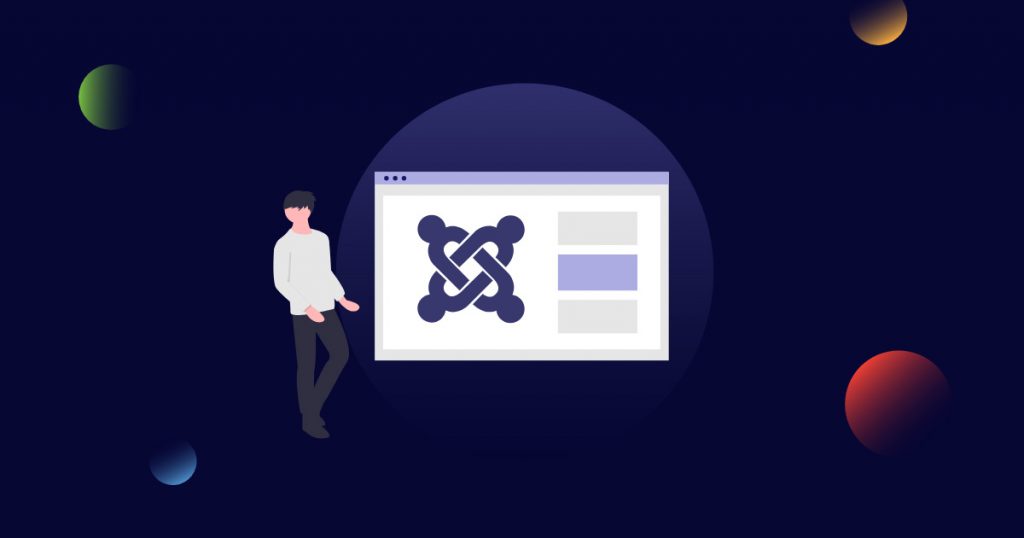
Why is Security Important?
Security is an important consideration when using any kind of Content Management System (CMS). With Joomla, it is especially important due to the high level of customizability and a large number of third-party extensions available. This can potentially open up your website to a variety of threats if proper security measures are not taken. By implementing strong passwords, utilizing a password manager, regularly backing up your website with AkeeBa Backup, and installing security extensions from trusted sources you can ensure your website remains secure from potential threats. Additionally, keeping an eye on security releases and fixes for both Joomla and its associated extensions can help keep your website safe from known vulnerabilities and exploits. Taking these steps will help protect your website from common exploits, brute-force attacks, unauthorized access attempts, and other security risks.
Best Practices for Joomla Security
To ensure the highest level of security for your Joomla website, it is important to be aware of the best practices for securing your site. Implementing strong passwords and setting up two-factor authentication is a great way to prevent unauthorized access. Additionally, you should use secure FTP protocols when transferring files and utilize complex passwords for both admin logins and FTP clients. Keeping an eye on security fixes and updates from both Joomla as well as third-party extension developers can also help keep your website safe from known vulnerabilities. It’s also important to restrict access to the administrator directory by setting up appropriate user permissions. Lastly, having an active team or security strike force monitoring potential threats can help detect any suspicious activity on the website promptly, allowing swift resolution of any potential security breaches. By following these best practices, you can ensure that your Joomla website remains secure and runs smoothly for years to come.
By following the best practices listed above, you can ensure that your Joomla website is up-to-date and secure. Don’t forget the importance of strong passwords and password managers – they play a key role in keeping your website safe!
Strong Passwords and Password Managers
Creating strong passwords and utilizing password managers are two important steps to take when securing your Joomla website. Using a combination of letters, numbers, and symbols is a great way to create more secure passwords that are difficult for hackers to guess. It’s also important to use different passwords for each of your accounts so that if one is compromised, the others will remain safe. Utilizing a password manager can help you keep track of all your unique passwords and make them easier to remember. Password managers store your passwords securely and allow you to access them across all of your devices with one master password – making it much easier than trying to remember multiple complex passwords. Implementing strong passwords and using password managers can help you keep your Joomla website secure from potential security threats.
Two-Factor Authentication
Two-factor authentication is an important security measure for any Joomla website. This additional layer of security requires users to provide two pieces of evidence when logging in to their accounts, such as a password and a code sent via email or text message. This extra step helps to protect your website from potential brute-force attacks and unauthorized access. Two-factor authentication also adds an extra layer of protection if someone obtains your login credentials, as they will still need the second piece of evidence to gain access. Implementing two-factor authentication on your Joomla website can help keep your data safe and secure while giving you peace of mind that only authorized users can access sensitive information.
Keeping Extensions Updated and Secured
Keeping your Joomla extensions up to date is an important part of any security strategy. Extension developers often release new versions with bug fixes, security patches, and other improvements, so it is important to stay on top of updates as soon as they become available. Keeping your extensions patched and updated will help protect your website from potential security threats, such as common exploits that may be present in outdated versions of the software. It is also important to ensure that only trusted extension developers are used for installations, as malicious or poorly coded extensions can cause serious security issues. Finally, if possible it is recommended to install a dedicated extension manager that can detect when updates are available and allow you to easily update multiple extensions at once.
Securing Administrator Directory, login, and FTP Client
Securing your administrator directory, login, and FTP client are all essential steps in ensuring the security of your Joomla website. Making sure that both your administrator directory and your FTP client are password protected is important, as this will help prevent unauthorized access to sensitive files. Additionally, it is important to use a complex password for each account, as well as two-factor authentication if available. This will help make it more difficult for attackers to gain access to your system. Finally, it is also important to regularly monitor logins from unknown IP addresses or locations and update passwords periodically to further protect against brute force attacks. By following these steps, you can help ensure that your website remains secure and protected from malicious actors.
Regularly Check and Update Your Version of Joomla!
Regularly checking and updating your version of Joomla security! is an important step in keeping your website secure. By keeping up with security updates, you can ensure that any new security vulnerabilities are quickly addressed. Additionally, by regularly updating to the latest version of Joomla!, you can access the newest features and bug fixes as they become available. Updating your version of Joomla! also helps to ensure compatibility with other extensions and applications, helping to keep your system running smoothly. Finally, it is important to update regularly so that any malicious code or other threats are patched quickly before they have a chance to cause damage. By following these steps, you can help protect your website from potential security risks while enjoying all the benefits of using Joomla!
Backup Your Website Regularly with Akeeba Backup
Akeeba Backup is an essential tool for ensuring the security of your Joomla! website. With Akeeba Backup, you can create complete backups of your site and its database at any time, giving you the peace of mind that should something go wrong, you can restore it quickly without data loss. Backing up with Akeeba Backup also provides a layer of security against any potential security threats or malicious code. Additionally, if you ever need to move your website to another server, Akeeba Backup makes it easy by providing a one-click migration option. As part of your regular website maintenance routine, make sure to back up regularly with Akeeba Backup so that you always have a secure copy of your site stored in case something goes wrong.

Conclusion
The security of your Joomla! website is paramount, and there are a lot of steps you can take to ensure that your site is secure. Using strong passwords, security extensions, and regular backups with Akeeba Backup are all great ways to protect yourself against malicious attacks and other threats. Additionally, staying informed about the latest security issues and fixes can help you stay ahead of any potential problems. While no system is completely invulnerable to attack, taking proper precautions can greatly reduce the chances of your website being targeted or compromised.
